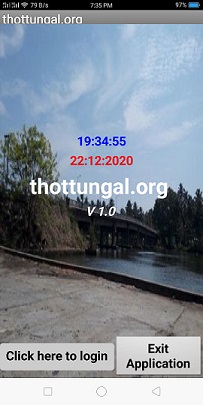
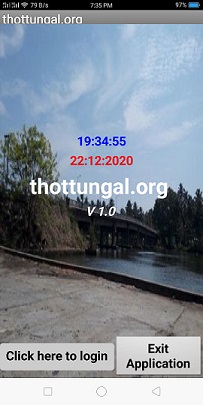
Kindly read the terms of the usage of this app and then click the download link below. You will need to enter your email which you have used to register at thottungal.org to download the file. Android 7 or higher will be required for the App.
Terms of Usage:
1. You agree that you are a registered member of thottungal.org website.
2. You agree that you will not forward the App to any other member or non member. All members must download their own copy and install.
3. You agree that your mobile device security is your responsibility.
4. The performance and security of this App is not gauranteed and you agree to use it at your own risk.
5. You agree that you have downloaded and installed this App at your own free will.
6. You agree that the App is one of several ways to access thottungal.org and is not a requirement to access the website.
7. You agree that you will install the latest version of the App when it is available and upon notification.
How to Install:
The file downloaded is an apk file. That is an executable file. By default it might download to your downloads directory if on a computer or on a mobile to your file folder. Find the file. Move the file to your phone if it is downloaded to a computer by using the charging cable of your mobile.
If on a mobile already find the file and double click on it and it will start the installation. Say ok to the messages from your phone to block external programs from being installed. After the installation is done, you can click done and then the icon will be on the screen of your mobile. You can use it with the password that you use in the member section of the website.
If you forget the password use the look up tool in the website under members or contact the admin of the webpage.
Click here to download the thottungal.org App as an apk file.